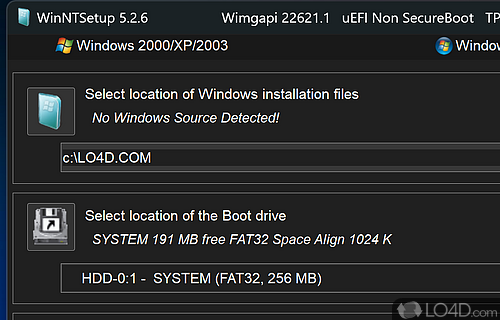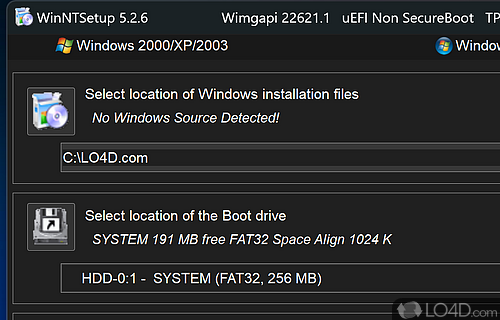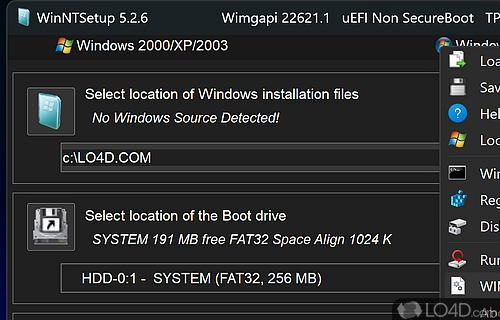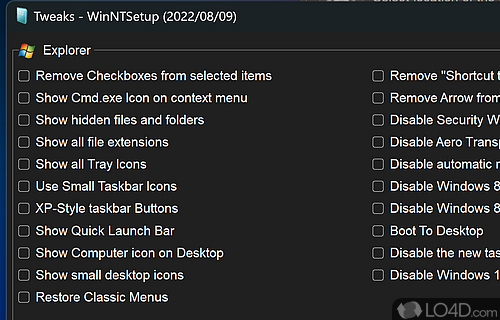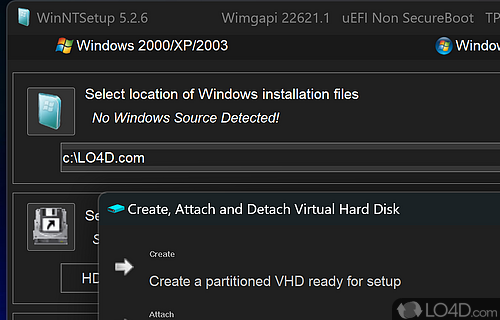Facilitates the creation of a customized Windows installation image before running the setup application to install the operating system.
Advanced users and administrators often need to deploy copies of Windows with different options enabled and WinNTSetup is a tool that can be used for just that. It's a great companion to those involved in mass deployment.
WinNTSetup can be used to browse the WIM image you're using regardless of whether its a WIM, SWM or ESD file. It's also capable of loading an ISO file.
After loading up your copy of Windows, you'll see which editions are enabled. You can use WinNTSetup to make different modifications and tweaks. Things like visual features, icons, quick launch, system restore, page file and a list of other features can be enabled or disabled.
Overall, WinNTSetup is definitely a time saver and can be useful for anybody which wishes to modify their copy of Windows prior to installation.
Features of WinNTSetup
- Bootloader: Install and configure bootloader.
- Cleanup: Cleanup files and registry entries.
- Customization: Personalize Windows settings.
- Disk Management: Partition and format disks.
- Drivers: Automatic driver installation and configuration.
- Installation: Install, configure and tweak MS Windows.
- Network: Set up network connection.
- Performance: Improve system performance.
- Security: Enhance system security.
- Services: Manage Windows services.
- Software: Install additional software.
- UEFI: Configure UEFI parameters.
- Unattended: Automate installation with pre-defined settings.
- Windows Update: Configure Windows Update settings.
Compatibility and License
WinNTSetup is provided under a freeware license on Windows from software install managers with no restrictions on usage. Download and installation of this PC software is free and 5.4.2.0 is the latest version last time we checked.
Is WinNTSetup for Windows 11?
Yes. It can run on a PC with Windows 11 or Windows 10. Previous versions of the OS shouldn't be a problem with Windows 8 and Windows 7 having been tested. It comes in both 32-bit and 64-bit downloads.
Filed under:
- WinNTSetup Download
- Free Software Install Managers
- Windows Customizing Software
- Software for Windows 11